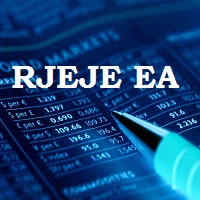NoirosFx
We are a team of experienced forex traders and forex system developers who have come together for the sole aim of bringing good money making systems to the novice at a very cheap rate. To achieve this, most of our systems have been made free .
Tuesday 17 May 2016
Thursday 29 October 2015
RJEJE EA
$29
Disclaimer : We have not published any test results here because we do not want to encourage the purchase of this product by outsiders. This product is designed for RJEJE Indicator fans. Before you purchase this product , please download RJEJE Indicator ( Its free) . Make sure you use and play with the indicator and only purchase this EA if you feel the indicator is ok for your trading plans.
RJEJE REVIEWS ON MQL5
Click Here to download RJEJE Indicator (its free)
How It Works
The RJEJE EA is basically designed to work with the signal of the RJEJE indicator
Semi-Automation
The EA has a Semi-Automation option. On signal, trader receives notification, then immediately trader hits confirm trade button, trade is entered according to signal and set parameters on the EA.
Full Automation
Orders are placed on signal and fully automated . EA manages (trail stop loss , close trades, move stop loss to break even) open orders based on set parameters on the EA input menu.
INPUT MENU OPTIONS
magic ------------> Magic Number . So that EA manages only those trades opened by it
lot -------------> Trade volume
use_risk -------------> Calculate trade volume based on a percentage of your Account Balance (true / false)
Risk_percent -----------> Percentage of Account Balance to risk
risk_pip --------------> Pips to use for calculating risk
use_tp_sl ---------------> use stop loss and take profit (true/false)
SL_TP_Option -------------> Drop down menu containing (take profit and stop loss type)
TP ---------------> Take profit
SL -----------------> Stop Loss
Trail_stop ------------------> Trail Stop (true/false)
Trail_pips --------------> Pips to use for trailing
Trail_step ---------------> Step gap for trailing
opposite_signal_exit ------------> Close orders on opposite signals (true /false)
Break_even_Trail --------------> Move stop loss to break even at certain pip movements in the positive direction
BreakEvenPips ---------------> Pip movements for break even trail
enable_Trade_confirmation----------------> Confirm signals first before entering trades (true/false) . False means full automation (not recommended)
Note: To make EA trade with full automation, make enable_Trade_confirmation = false
Sound_alert -----------------------------------> enable sound alert on trade signal (true /false)
Email_alert -----------------------------------> enable email alert on trade signal (true /false)
Phone_alert -----------------------------------> enable phone alert on trade signal (true /false)
Note : This EA is a constant work-in-progress. so if you have any idea that can optimize the EA, please share it in the comment section so it can be implemented.
Thanks,
Nesimeye I. Oswald
Tuesday 13 October 2015
CURRENCY TREND METER EA
Disclaimer : We have not published any test results here because we do not want to encourage the purchase of this product by outsiders. This product is designed for Currency Trend Meter Indicator fans. Before you purchase this product , please download Currency Trend Meter ( Its free) . Make sure you use and play with the indicator and only purchase this EA if you feel the indicator is ok for your trading plans.
CURRENCY TREND METER REVIEWS ON MQL5.COM
Click Here to download Currency Trend Meter Indicator (its free)
ABOUT THIS EA
This expert adviser is designed based on the Currency Trend Meter indicator.
This EA enters trades using signals from the currency trend meter indicator. It measures the strength of a currency pair trend by measuring the offset / difference between the strength of both pairs. When the offset is above a user specified level, the EA enters a trade based on the direction of the pair. The minimum recommended offset is 3 .
Users of the currency trend meter indicator
should understand by now that the indicator analyzes the Strength
difference between two currencies and estimate the trend of that
currency pair and the strength of the trend based on the analysis made.
The Currency Trend Meter EA is designed to work with the same basic logic as the Currency Trend Meter Indicator. The EA works with the strength difference between two currencies. The greater the difference between the two currencies, the stronger the trend of the currency pair. Thus with this idea, you can enter trade signals only when the strength of the trend is strong enough to support your target profit pips. Go to Currency Trend Meter Description to read more on this.
Features
Notification
The Currency Trend Meter indicator lacks a notification system and that is covered in the EA. You are notified according to your preferences when the difference between two currencies reaches your specified value. The strength of a currency ranges from 0 to 10. The minimum difference / offset between two currencies recommended is 3.
Trade Management
The EA manages all your trades after they are entered .
How It WorksThe Currency Trend Meter EA is designed to work with the same basic logic as the Currency Trend Meter Indicator. The EA works with the strength difference between two currencies. The greater the difference between the two currencies, the stronger the trend of the currency pair. Thus with this idea, you can enter trade signals only when the strength of the trend is strong enough to support your target profit pips. Go to Currency Trend Meter Description to read more on this.
Features
Notification
The Currency Trend Meter indicator lacks a notification system and that is covered in the EA. You are notified according to your preferences when the difference between two currencies reaches your specified value. The strength of a currency ranges from 0 to 10. The minimum difference / offset between two currencies recommended is 3.
Trade Management
The EA manages all your trades after they are entered .
Semi-Automation
The EA has a semi-automation option. When the strength difference between two currencies reaches your specification, trader receives notification, then immediately trader hits confirm trade button, trade is entered according to signal and set parameters on the EA.
Full Automation
When EA is fully automated trades are entered and managed (trail stop loss , close trades, move stop loss to break even) automatically based on set parameters on the EA input menu.
INPUT MENU OPTIONS
meter_offset ----------> The minimum difference between two currencies that must be reached before notification is sent and trades opened.
magic ------------> Magic Number. So that EA manages only those trades opened by it
lot -------------> Trade volume
use_risk -------------> Calculate trade volume based on a percentage of your Account Balance (true / false)
Risk_percent -----------> Percentage of Account Balance to risk
risk_pip --------------> Pips to use for calculating risk
use_tp_sl ---------------> use stop loss and take profit (true/false)
SL_TP_Option -------------> Drop down menu containing (take profit and stop loss type)
TP ---------------> Take profit
SL -----------------> Stop Loss
Trail_stop ------------------> Trail Stop (true/false)
Trail_pips --------------> Pips to use for trailing
Trail_step ---------------> Step gap for trailing
opposite_signal_exit ------------> Close orders on opposite signals (true /false)
Break_even_Trail --------------> Move stop loss to break even at certain pip movements in the positive direction
BreakEvenPips ---------------> Pip movements for break even trail
enable_Trade_confirmation----------------> Confirm signals first before entering trades (true/false) . False means full automation (not recommended)
Sound_alert -----------------------------------> enable sound alert on trade signal (true /false)
Email_alert -----------------------------------> enable email alert on trade signal (true /false)
Phone_alert -----------------------------------> enable phone alert on trade signal (true /false)
Note 1 : VERY IMPORTANT:: The EA cannot work on the strategy tester, for it t o work, both Currency Trend Meter Indicator and The EA must be loaded on the same chart you want to follow. Please make sure you are familiar with Currency Trend Meter Indicator before purchasing this EA.
Note 2: The EA sends notification at the beginning of each bar if your offset specifications are met so that you can follow up with offset of the pair until the signal you want to confirm with it is formed
Note 3 : Currency Trend Meter EA is a constant work-in-progress until it reaches perfection so if you have any idea for the EA optimization , kindly share on this blog so it can be optimized.
Thanks ,
Nesimeye I. Oswald
Subscribe to:
Posts (Atom)